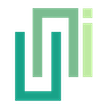Adapting to AAR File
Upgrade to UniWebView 3.7.0+ by replacing UniWebView.jar with UniWebView.aar and updating the manifest.
The latest UniWebView uses AAR library instead of Jar file. If you were using UniWebView 3.6.x or earlier, and want to upgrade to 3.7.0 or later, you may need to follow these simple steps below, to keep your project working fine.
- Remove
UniWebView.jarfromAssets/Plugins/Android. - Revert changes in your
AndroidManifest.xml:- If you are using UniWebView's
AndroidManifest.xmlfrom a previous version without any modification, you could just delete it. - If you followed previous installation guide to merge your manifest file for UniWebView, you need to revert the changes. Most importantly, you need to remove the
<activity android:name="com.onevcat.uniwebview.UniWebViewFileChooserActivity" />declaration.
- If you are using UniWebView's
- Import the new package and add
UniWebView.aarto you project.