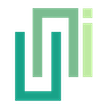UniWebViewAuthenticationFlowLine
Summary
A predefined authentication flow for LINE.
This implementation follows the flow described here.
LINE authentication flow is a bit different from the other standard authentication flows. Please read the link above carefully to understand it.
See the OAuth 2.0 Support for a more detailed guide of authentication in UniWebView.
To allow the Google flow working, at least you need these steps:
- Setting
Client Id(Channel Id),iOS Bundle IdandAndroid Package Namein theUniWebViewAuthenticationFlowLineinspector. - Setting
Scopeand at least containsprofilein theUniWebViewAuthenticationFlowLineinspector. - Check the "Support LINE Login" option in the
UniWebViewpreference panel.
Properties Summary
The client ID (Channel ID) of your LINE Login application. | |
The iOS bundle Id you set in LINE developer console. | |
The Android package name you set in LINE developer console. | |
The scope of your LINE application. | |
Optional to control this flow's behaviour. | |
Whether to enable PKCE when performing authentication. | |
The additional query arguments that are used to construct the query string of the authentication request. |
Events Summary
Called when the authentication flow succeeds and a valid token is generated. | |
Called when any error (including user cancellation) happens during the authentication flow. | |
Called when the access token refresh request finishes and a valid refreshed token is generated. | |
Called when any error (including user cancellation) happens during the authentication flow. |
Methods Summary
Starts the authentication flow with the standard OAuth 2. | |
Starts the refresh flow with the standard OAuth 2. |
Properties
The client ID (Channel ID) of your LINE Login application.
The iOS bundle Id you set in LINE developer console.
The Android package name you set in LINE developer console.
The scope of your LINE application.
Optional to control this flow's behaviour.
Whether to enable PKCE when performing authentication. Default is S256.
The additional query arguments that are used to construct the query string of the authentication request.
This is useful when you want to add some custom parameters to the authentication request. This string will be appended to the query string that constructed from GetAuthenticationUriArguments.
For example, if you set the value to prompt=consent&ui_locales=en, it will be contained in the final authentication query.
Events
Called when the authentication flow succeeds and a valid token is generated.
Example
lineFlow.OnAuthenticationFinished.AddListener(OnLineTokenReceived)
void OnLineTokenReceived(UniWebViewAuthenticationLineToken token) {
Debug.Log("Line Access Token: " + token.AccessToken);
}
Called when any error (including user cancellation) happens during the authentication flow.
Example
lineFlow.OnAuthenticationErrored.AddListener(OnLineAuthError);
void OnLineAuthError(long error, string message) {
Debug.Log("Error code: " + error + " Message: " + message);
}
Called when the access token refresh request finishes and a valid refreshed token is generated.
Example
lineFlow.OnRefreshTokenFinished.AddListener(OnRefreshTokenReceived)
void OnRefreshTokenReceived(UniWebViewAuthenticationLineToken token) {
Debug.Log("Access Token: " + token.AccessToken);
}
Called when any error (including user cancellation) happens during the authentication flow.
Example
lineFlow.OnRefreshTokenErrored.AddListener(OnRefreshTokenError);
void OnRefreshTokenError(long error, string message) {
Debug.Log("Error code: " + error + " Message: " + message);
}
Methods
Starts the authentication flow with the standard OAuth 2.0. This implements the abstract method in UniWebViewAuthenticationCommonFlow.
Starts the refresh flow with the standard OAuth 2.0. This implements the abstract method in UniWebViewAuthenticationCommonFlow.