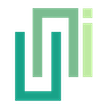UniWebViewCacheMode
Summary
Properties Summary
Default mode. | |
No cache is used. | |
Prioritize the cache. | |
Only use the cache. |
Properties
Default mode. The web view will check the validity of the cache copy when there is one. If the copy is invalid, the web view will load from the network. This is the default setting.
No cache is used. All pages are loaded directly from the network. This is useful for applications that do not want to have a cache.
Prioritize the cache. If there is a copy of the page in the cache, the web view will use it even if the copy has expired. The web view will only load from the network when the page does not exist in the cache.
Only use the cache. In this mode, the web view will not load pages from the network, only use the content in the cache. If the requested URL is not in the cache, an error is returned.