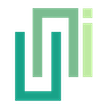UniWebViewAuthenticationStandardToken
Summary
Represents the standard token used in the OAuth 2 process.
Most of the built-in authentication flows in UniWebView are using the same model of this standard token. It contains the information of the access token, the refresh token, the expiration time and the token type. When received a token from the server, UniWebView tries to parse it into this standard token and then pass it to the OnAuthenticationFinished event.
Properties Summary
The access token retrieved from the service provider. | |
The granted scopes of the token. | |
The token type. | |
The refresh token retrieved from the service provider. | |
How long does this token remain valid. | |
The ID token retrieved from the service provider. | |
The raw value of the response of the exchange token request. |
Properties
The access token retrieved from the service provider.
This usually comes from the access_token field in the response. Use this token to access the service provider's API.
If you do not need the token "offline", just use it and discard. UniWebView will not store this token, if you need to keep it for other purpose, please make sure you do not violate any policies and put it to a secure place yourself.
The granted scopes of the token. This is usually comes from the scope field in the response.
If there are optional scopes in the initial auth request, the user can choose to not give you some of the permissions. Check this field before you use the access token to perform certain actions to avoid failure before actual attempts.
The token type. This usually comes from the token_type field in the response.
For most OAuth 2.0 services, it is fixed to Bearer.
The refresh token retrieved from the service provider. This usually comes from the refresh_token field in the response.
If the access token is refreshable, you can use this refresh token to perform a refresh operation and get a new access token without the user's consent again.
The refresh policy can be different from the service providers. Read the documentation of the service provider to determine the use of refresh token.
If the response does not contain a refresh token, this field will be null.
How long does this token remain valid. This usually comes from the expires_in field in the response.
The ID token retrieved from the service provider. This usually comes from the id_token field in the response.
If the service provider does not support ID token or you did not apply for it, this field will be null. The ID token is usually a JWT token that contains information about the user.
The raw value of the response of the exchange token request.
If the predefined fields are not enough, you can parse the raw value to get the extra information.