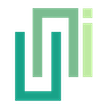Version Highlight
Upgrade Pricing
If you have purchased UniWebView 4 before, we offer an upgrading discount.
For users:
- Purchased from our Gumroad Store - Submit a ticket with your purchasing Email and we will send a coupon back.
- Purchased from Unity Asset Store - Sign in to Asset Store and visit our product page to find the Upgrade Price.
UniWebView contains some significant improvements over its predecessor UniWebView 4. Here we will list a few of them to give you an overview about what are added and changed.
Built-in OAuth 2.0 Support
UniWebView 5 supports OAuth 2.0 authentication. It provides an easy way to integrate OAuth 2.0 authentication into your app for most popular service providers. If you are planning to let your users log in with one of these built-in supported platform, UniWebView 5 gives you an out-of-the-box solution:
| Service Provider | UniWebView Auth Class | Provider Documentation |
|---|---|---|
| UniWebViewAuthenticationFlowGoogle | OAuth 2.0 for Mobile & Desktop Apps | |
| UniWebViewAuthenticationFlowFacebook | Manually Build a Login Flow | |
| UniWebViewAuthenticationFlowTwitter | Authentication | |
| GitHub | UniWebViewAuthenticationFlowGitHub | Authorizing OAuth Apps |
| Discord | UniWebViewAuthenticationFlowDiscord | OAuth2 in Discord |
| LINE | UniWebViewAuthenticationFlowLine | LINE Login v2.1 API reference |
Besides of them, UniWebView also a customizable common setup for any other services which provides a standard OAuth 2.0 code flow.
For more information of the built-in OAuth 2.0 authentication, please check the related OAuth 2.0 Support Guide.
Embedded Toolbar
Instead of the toolbar in previous versions, now UniWebView 5 has an embedded toolbar for both iOS and Android. It adopts to better layout methods and gives a more stable toolbar style. This new embedded toolbar contains the navigation buttons and a title to provide a context to your users. The size and position of toolbar now also follows the web view's size and position. It provides a much better immersive experience for your users.
For more information of the embedded toolbar, please check the related Embedded Toolbar Guide.
Rewriting Image Uploading
The image uploading support is rewritten from scratch. If you need to upload multiple files, especially photos and images to a server through the HTTP <input> form, you will find now it is much more stable on almost all types of Android devices and system versions.
The pure JavaScript uploading controls are now also supported. For more, please read the Uploading guide.
Improved Export Phase
In previous versions, when exporting with Release configuration and project minifying on, it is possible that the required symbols gets stripped out on Android. In UniWebView 5, we have a deeper integration with Unity's build pipeline to make sure this not happen again. Now the exporting behavior should be much more stable under different build configurations.
Starting from UniWebView 5, the library on Android now are also built with minify enabled, which means a smaller binary size and an improvement of project security.
Much More
Please check other guides in the side bar and the API Documentation to know more about UniWebView. We strongly suggest you upgrade to the latest version for a more powerful and stable web view component.
If you need to migrate from UniWebView 4 to the latest UniWebView 5, please refer to the Migration Guide.
You can find other recent changes and all release logs in the Release Note page.